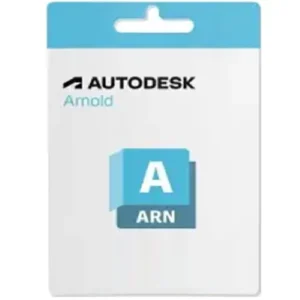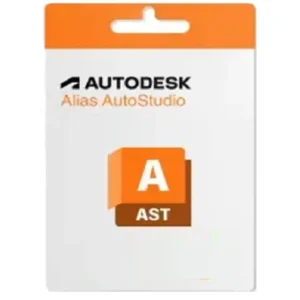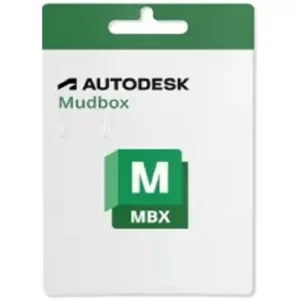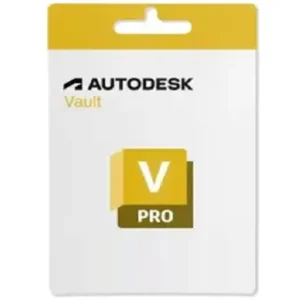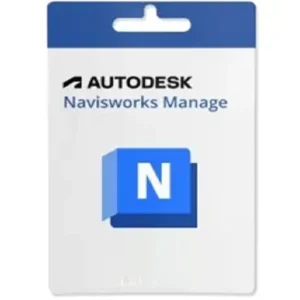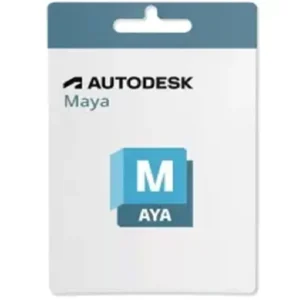Autodesk 3ds Max | Authentic Subscription at Best Price
Autodesk 3ds Max remains one of the world’s most powerful 3D modeling, rendering, and animation tools, used by architects, 3D artists, game studios, and VFX professionals. With the release of the 2026 edition, 3ds Max now incorporates AI-assisted modeling, next-generation rendering, and cloud-enabled workflows.
This guide covers everything you need to know about 3ds Max—including features, version comparisons, pricing, and the best place to buy official, genuine licenses at discounted rates.
Autodesk Golaem – Best Crowd Simulation Plugin for Maya | Buy Genuine License
Autodesk Golaem is a powerful crowd simulation plugin for Autodesk Maya, designed to help artists create large-scale, realistic crowd scenes fast and efficiently. With intelligent behavior systems, intuitive controls, and advanced customization options, Golaem makes it easy to animate thousands of characters—perfect for film, TV, advertising, gaming, and VFX production. Fully optimized for performance and compatible with top render engines like Arnold, V-Ray, Redshift, and RenderMan, Golaem streamlines your workflow and brings cinematic-quality crowd animation to your projects.
Autodesk Arnold | Professional Cinematic Rendering & VFX Engine
Autodesk Arnold is an industry-leading cinematic rendering engine built to deliver physically accurate lighting, photorealistic materials, and production-ready 3D visuals with exceptional consistency and realism. Designed around real-world light behavior and advanced ray-tracing technology, Arnold enables artists to create cinema-quality images that closely match real photography and film lighting.
Trusted by Hollywood studios, VFX professionals, animation teams, and architectural visualization experts, Autodesk Arnold is widely used in feature films, television, commercials, and high-end design projects. Its predictable rendering results, stable performance, and seamless integration with tools like Autodesk Maya and 3ds Max make it ideal for professional production pipelines. Whether used for film and animation, architectural visualization, product rendering, or visual effects, Arnold empowers creators to achieve highly realistic, visually stunning results with confidence and efficiency.
Autodesk Arnold Student License For 1 Year Get 1 Year FREE . Claim NowAutodesk Flame | High-Performance VFX and Color Grading Software
Autodesk Flame is a professional, high-end visual effects (VFX) and finishing software designed for demanding film, television, commercial, and broadcast production environments. Built for speed, accuracy, and creative control, Flame combines real-time node-based compositing, advanced color grading, timeline editing, and GPU-accelerated performance into a single, powerful post-production solution.
Trusted by Hollywood studios, leading VFX houses, and broadcast post-production teams, Autodesk Flame enables artists to create cinematic-quality visual effects with exceptional precision, even on complex, high-resolution projects. Its real-time workflows allow faster iteration and client-attended sessions, while its professional finishing tools ensure broadcast-safe, visually polished results. Whether used for feature films, episodic TV, OTT content, or high-end commercials, Autodesk Flame delivers the performance, reliability, and creative flexibility required to meet the highest standards of modern post-production.
Autodesk Flame 2025 Edition maCos Student License For 1 Year Get 1 Year FREE . Claim NowAutodesk Forma | AI: Smarter Site Analysis & Concept Design for Architects
Autodesk Forma is a next-generation, AI-powered design platform created to transform how architects, urban planners, and designers approach early-stage architectural decision-making. Developed by Autodesk, Forma focuses on the most critical phase of any project—the moment when design ideas, site constraints, sustainability goals, and feasibility decisions are first explored.
Unlike traditional architectural tools that rely heavily on manual assumptions, Autodesk Forma uses real-time data, artificial intelligence, and cloud computing to provide instant insights during concept and pre-design stages. Architects can analyze site conditions such as sunlight, wind, noise, climate data, zoning constraints, and surrounding context before committing to detailed modeling. This allows teams to evaluate multiple design scenarios quickly and make informed decisions with confidence.
Autodesk Forma Student License For 1 Year Get 1 Year FREE . Claim NowAutodesk Media & Entertainment Collection – End-to-End Creative Suite for Digital Content Creation
The Autodesk Media & Entertainment Collection is a powerful, all-in-one software suite designed for professionals working in 3D animation, visual effects (VFX), game development, and cinematic production. Built for studios, freelancers, and creative teams, this collection delivers industry-leading tools that streamline production pipelines from concept to final render.
At the core of the collection are world-class applications such as Autodesk Maya for advanced character animation and rigging, Autodesk 3ds Max for high-end modeling and environment creation, and Autodesk Arnold, a production-proven renderer trusted by top VFX and animation studios worldwide. Together, these tools enable artists to create photorealistic visuals, complex simulations, and immersive digital worlds with exceptional precision and performance.
Autodesk Media & Entertainment Collection Student License For 1 Year Get 1 Year FREE . Claim NowAutodesk Alias Studio | High-Precision Class-A Surfacing for Automotive Designers
Autodesk Alias Studio is a premium industrial design and Class-A surface modeling software trusted by professionals in automotive design, product styling, transportation, and advanced concept development. It is widely used by designers who require exceptional surface quality, precise control, and seamless workflows from early sketches to production-ready surfaces.
Alias Studio specializes in freeform surface modeling, allowing designers to create, refine, and validate complex shapes with extreme accuracy. Its advanced curve and surface tools help ensure smooth, continuous geometry that meets both aesthetic and engineering standards. This makes it especially valuable in industries where surface quality directly impacts performance, manufacturability, and brand perception.
Autodesk Alias AutoStudio Student License For 1 Year Get 1 Year FREE . Claim NowAutodesk Mudbox Software | Advanced 3D Sculpting & Texturing Tool
Autodesk Mudbox is a professional 3D digital sculpting and texture painting software designed for artists working in game development, film, animation, and visual effects. Known for its intuitive sculpting tools and seamless integration with Autodesk Maya and 3ds Max, Mudbox allows artists to create highly detailed characters, environments, and assets with precision.
This guide covers everything you need to know about Autodesk Mudbox, including its core features, real-world use cases, subscription pricing, and popular alternatives such as ZBrush and Blender Sculpt Mode. Whether you are a beginner exploring digital sculpting or a professional artist evaluating the right tool for production-level work, this overview helps you decide if Autodesk Mudbox fits your creative and technical requirements.
Autodesk Mudbox Student License For 1 Year Get 1 Year FREE . Claim NowAutodesk Vault Basic | Secure CAD Data Management for Small Teams
Autodesk Vault Basic is an entry-level Product Data Management (PDM) solution that helps design and engineering teams securely manage their CAD files and project data. Built to integrate seamlessly with Autodesk design software such as AutoCAD and Inventor, Vault Basic allows teams to store, organize, and track design files in a centralized location.
With powerful version control and revision tracking, Vault Basic ensures that users always work on the latest approved files, reducing errors caused by outdated or overwritten designs. It automatically records file history, making it easy to review changes, restore previous versions, and maintain design accuracy throughout the project lifecycle.
Vault Basic also improves team collaboration and data security by controlling access to design files and preventing accidental data loss. By eliminating manual file sharing and disconnected folder systems, it streamlines workflows and enhances productivity for small teams and growing organizations.
Autodesk Vault Basic Student License For 1 Year Get 1 Year FREE . Claim NowAutodesk InfoDrainage | Smart Drainage Design Software for Sustainable Water Management
Autodesk Vehicle Tracking – Intelligent Vehicle Movement Simulation
Autodesk Vehicle Tracking is a powerful tool for civil engineers and designers, enabling vehicle swept path analysis, road and parking layout design, and infrastructure planning. Explore its features, benefits, licensing options, and real-world applications in this comprehensive guide for 2025.
Autodesk Vechicle Tracking Student License For 1 Year Get 1 Year FREE . Claim NowAutodesk Navisworks Ultimate Guide: Everything You Need to Know Before Buying
Autodesk Maya: The Ultimate 3D Animation and Modeling Software for Professionals
Autodesk Plant 3D 2026 | Best 3D Plant Design Software for Engineers & Designers
Autodesk Plant 3D is a powerful 3D plant design software widely used by engineers, designers, and industrial professionals to create detailed and accurate plant layouts. With its intelligent modeling tools, Plant 3D simplifies the design of piping, equipment, structural components, and instrumentation while ensuring compliance with industry standards.
This software integrates seamlessly with AutoCAD and the Autodesk ecosystem, enabling smooth workflows between design, documentation, and collaboration. Users can generate precise isometric drawings, orthographic layouts, and 3D models, significantly reducing errors and design time.
Autodesk Plant 3D Student License For 1 Year Get 1 Year FREE . Claim Now